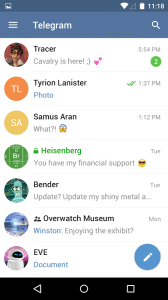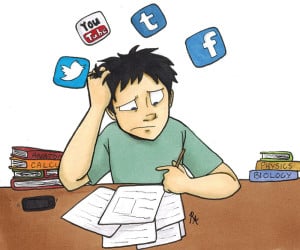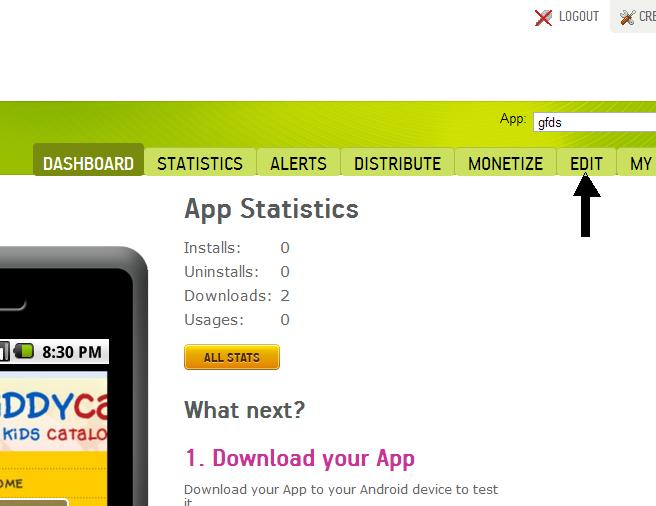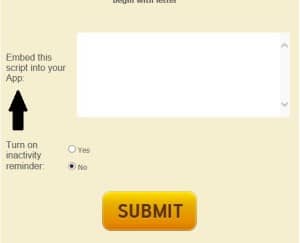All is fair in games and war, and the same applies to business. The app world is extremely competitive, and many apps are fighting to gain loyalty from their app users. Think about it.There are 200 apps all aimed at the same topic, doing the same thing, so why would your app user stay with your app and not try another?
It’s time to use some emotional triggers to improve your Android app loyalty. Human beings are not logical creatures. If we were, then we would all study hard at school, start saving for our retirement from the moment we start working, eat healthy and exercise – instead, well, instead most people just go with the flow. What keeps most on track is an emotional pull. Emotions pull us towards the people we love and the brands we’re loyal to. Time to bring that loyalty to our app. So how can you create an emotional trigger inside of an app?
![Trigger emotion on your Android app - using cute kids helps]()
Trigger emotion on your Android app – using cute kids helps
Emotion
We have found that visuals are often the most successful of all tricks to trigger an emotional response. The visuals do not have to be of starving children left in a warzone. No, triggering emotion means playing on all our emotions, including humor. There are sites, such as Cheezburger that is an example of a humorous website that makes you go back for more, as is College humor.
If you look at the actual content and style of these sites, they are extremely simple. It is the content and not site design that is stirring an emotional response – laughter. How many times have you sat in your car on a long journey and on comes an old song that sends you back to your past? The nostalgia triggers another response in us, making you feel warm and fuzzy. I have to say, we are often in the car and my kids start to cringe when old songs come on. Like a little old woman (and I’m not that old) I will happily sing along to a song and then start telling my kids stories of ‘when I was younger’… Radio stations are extremely easy to create via AppsGeyser.
Think how you have loyalty for a particular brand. In blind taste tests Pepsi performs better than Coke. However, once the blindfold is off – Coke beats Pepsi by a mile (and it shows in the company stocks as well). Why is this? It all comes down to the memories and emotional triggers that the brand of Coke has managed to achieve, so much so that people are more willing to drink a drink that has not won in a taste test! The emotion controls our loyalty.
The real question is – what emotion do you want to trigger?
Design
What you need first is great design. Get your brand designed before you start to make an app. Create a well thought out visual design for your brand that will then transfer over into your app. What you also have to ensure is that you have made your website and any other URL link that you are converting into an app, mobile friendly. If the URL you are using is not mobile friendly you will lose all your brand style, and thus you will lose your loyalty.
Ensuring that you website is mobile friendly will simplify the web elements so that navigation is clear. Instead of multiple columns of text, which looks great on a website – make one column of text (not too wide). Minimize graphics to the most basic elements that pop out instead of having cluttered design. Think about font size – not all of us have perfect vision – and the older we get (keep the comments to yourself) the harder it is to differentiate subtle color differences. Make sure everyone can read the font sizes on your app without expanding. Keep contrast between the text and the background – and for goodness sake – Do Not Put White Text on a Black Background.
Care
Push notifications can be either the angel that promotes your app or the devil that makes your users hate you and turn them off. What we are saying here is don’t send push notifications just for the sake of it. Make them relevant and don’t send them every five minutes. Make sure you are sending something that will benefit the user and not as spam for yourself. Make the user feel as if you are sending them something personal for them. Show the user how much you care, and they will respond in turn.
Give people the ability to share on Facebook, Google+ and Twitter from your app. If you’re about images then consider Pinterest, and if about content then also Reddit and Digg.
Be there when they need you. Do you have a Facebook page for your app? What about Twitter? If someone has a question / comment / compliment – can they find you? Because they should be able to.
We’d love to hear your thoughts in the comments or on Facebook or Twitter.
If you’re interested in making your own Android apps, start creating apps here.